Ink Refill Instructions for HP 364, 364 XL, HP 920, 920 XL
These cartridges exist in various designs. HP 364 and HP 920 cartridges are smaller than HP 364 XL and HP 920 XL cartridges. One version of the XL cartridges is equipped with an additional tank with an inspection window; in the other version, the sponge fills the entire cartridge container.
If you only want to refill the sponge inside the cartridge or a cartridge without inspection window, use method 1. If you want to refill a XL cartridge with inspection window, please use method 2.
To refill the cartridges, you need the following supplies:
- a drill
- syringes
- needles (40mm or 70mm for method 1; 70mm for method 2)
ink for HP 364, HP 920 cartridges:
- 6ml for the black cartridge
- 3 ml for each coloured cartridge
- 12ml for the black XL cartridge
- 7ml for each coloured XL cartridge
Filling method 1 for cartridges without inspection window:
To refill your cartridge, remove the label on the upper side (picture 1). Now you can see the filler opening for the ink sponge (picture 2).
Take a filled syringe with needle and insert it into the sponge inside the cartridge. Now fill the ink into the cartridge (picture 3 and pull the syringe out.
After refilling the cartridge you can glue the label back on.



Filling method 2 for cartridges with inspection window:
As your XL-cartridge has an additional tank, you need to refill that, too. In order to reach the additional tank in the back you need to drill a small hole into the front end of the cartridge (picture 4).
Then you can insert the needle of the filled syringe through the sponge into the additional tank in the back. If you look through the inspection window, you can see the needle (picture 6). Now fill the ink into the additional tank. After filling the additional tank, you can pull the syringe with needle back into the sponge and refill the sponge. Once the cartridge is refilled, you can pull the syringe out.
You can close the drilled hole with a drop of hot glue (picture 7). The drop has to be small; otherwise, the cartridge might not fit into the print head. You can also flatten the drop with a putty knife.

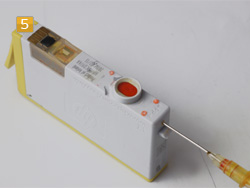
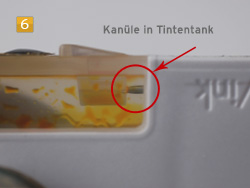

Deactivating the filling level indicator for HP 364, HP 920 cartridges:
HP 364 and HP 920 cartridges are equipped with a chip that signals the filling level to the printer. As these chips cannot be reset, the filling level indicator has to be deactivated or the chip on the cartridge has to be replaced with a new chip (available in our shop).
Depending on the moment of refilling, before or after you can simply confirm the warning messages "low ink level" and "original HP-ink is empty" by clicking "OK", and the filling level indicator is deactivated. Now, you need to refill the cartridge as soon as the print result deteriorates. We recommend refilling it before it prints streaky.
Country encryption and capacity of HP 920, 920 XL cartridges
| Type | Region 1 | Region 2 | Region 3 | Region 4 | Capacity |
| Pigment Black | CD971AC (No.920) | CD971AE (No. 920 | CD971AE (No. 920) | CD971AA (No. 920 | 420 pages |
| Pigment Black xl | CD975AC (No. 920xl) | CD975AE (No. 920xl) | CD975AE (No. 920xl) | CD975AA (No. 920xl) | 1.200 pages |
| Cyan | CD972AC (No.920) | CD972AE (No. 920) | CD972AE (No. 920) | CD972AA (No. 920) | 440 pages |
| Cyan xl | CD972AC (No. 920xl) | CD972AE (No. 920xl) | CD972AE (No. 920xl) | CD972AA (No. 920xl) | 700 pages |
| Magenta | CD973AC (No.920) | CD973AE (No. 920) | CD973AE (No. 920) | CD973AA (No. 920) | 440 pages |
| Magenta xl | CD973AC (No. 920xl) | CD973AE (No. 920xl) | CD973AE (No. 920xl) | CD973AA (No. 920xl) | 700 pages |
| Yellow | CD973AC (No.920) | CD974AE (No. 920) | CD974AE (No. 920) | CD974AA (No. 920) | 440 pages |
| Yellow xl | CD974AC (No. 920xl) | CD974AE (No. 920xl) | CD974AE (No. 920xl) | CD974AA (No. 920xl) | 700 pages |
Legend for the Table
Region 1: North America, Latin America
Region 2: Western Europe
Region 3: CIS, Middle Africa, Eastern Africa and Japan
Region 4: China and India
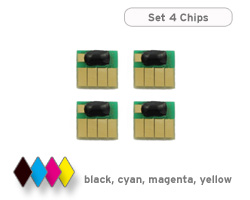 Chip set for HP 364 (4 cartridges)
Chip set for HP 364 (4 cartridges)
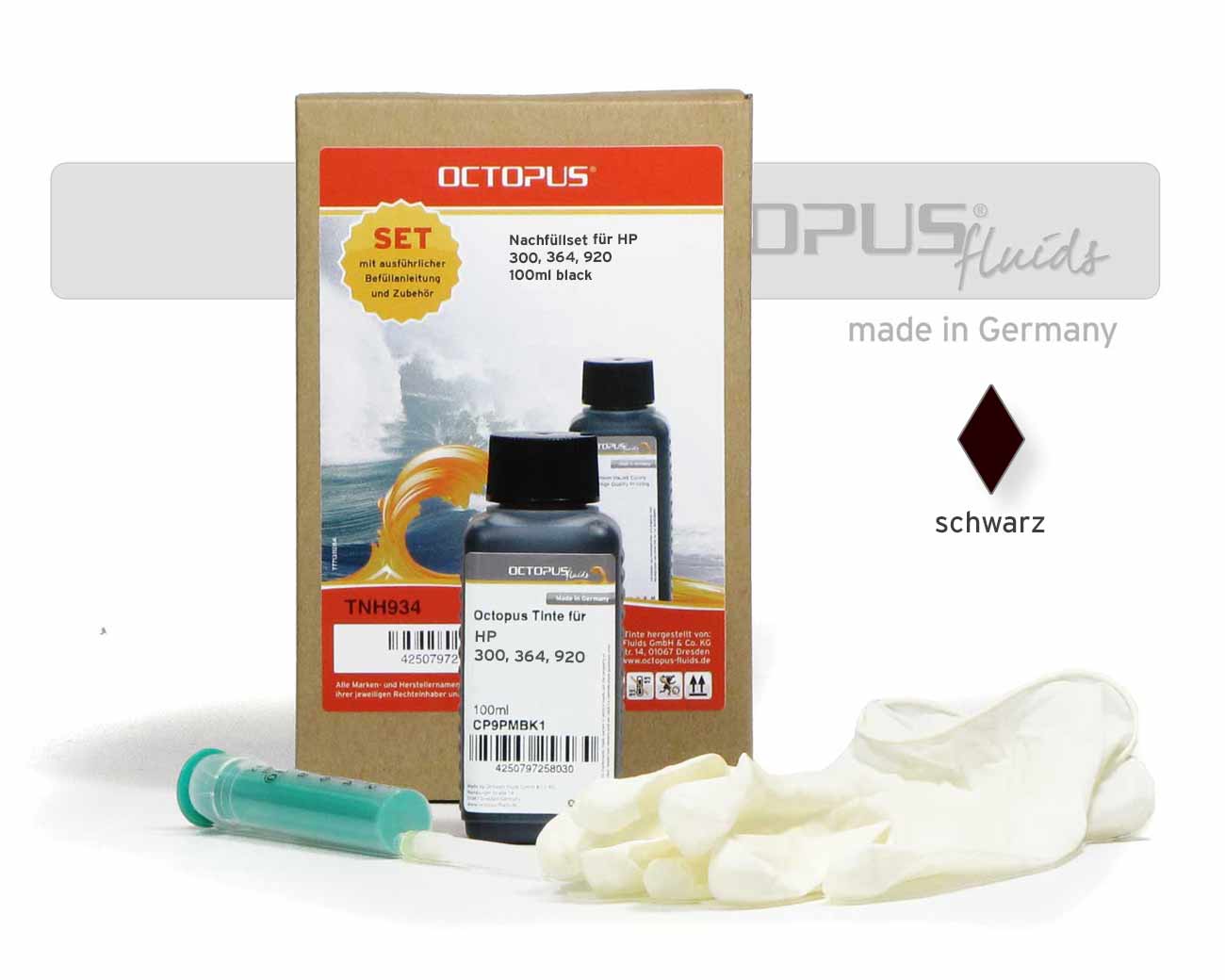 Refill kit for HP 300, 364, 920 black pigmented
Refill kit for HP 300, 364, 920 black pigmented
 Fill Bill FOCUS™ H364 for HP 364, 903, 920, 934 and 935 cartridges
Fill Bill FOCUS™ H364 for HP 364, 903, 920, 934 and 935 cartridges









